Updated: July 8, 2010
In the past several years, I've written about a handful of office-related programs and utilities, all revolving around desktop usage. However, I have not yet shown you any Web-based office service yet. Well, in the age of the unstoppable growth of the Internet, the blurring of the boundary between a plain browser and a multipurpose Web tool and the rising popularity of low-power netbooks, having a static office suite installed on your machine is so yesterday. Why not have it all online, in the big shiny cloud?
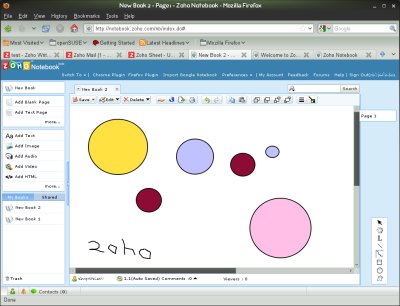
Personally, I do take a more conservative approach to office productivity. However, online Web-based services do make a lot of sense. You have all your stuff available, always, anywhere you go, provided there's electricity and an Internet connection, that is. Furthermore, the offsite storage of your documents means your stuff is safely backed up. If you have a low-power computer or must travel around the globe, you need not worry about programs, compatibility, file formats, languages, or anything of that sort. You're mobile and flexible and you make sure the online service does all the hard work for you.
Several such services come to mind. In this article, I'll talk about Zoho.
Zoho Office Suite
As mentioned, Zoho fits nicely into the category of online, Web-based office services that allow you to create documents, spreadsheets, presentations, drawing, notes, wikis, projects, and other types of office data inside your browser, regardless of the operating system you run.
To use Zoho, you will need to register at the official site. After you do this, you can start using the suite. A modern browser will do, although Google Chrome and Firefox have an advantage, as Zoho provided plugins for these two.
Zoho user interface
Zoho interface is fairly simple and intuitive, very similar to a typical desktop suite. Two notable features that come to mind are tabs and the Ribbon-like toolbar, which changes the function based on the category selected. While I dislike this arrangement in general, Zoho manages to make it look reasonable compared to Microsoft Office.
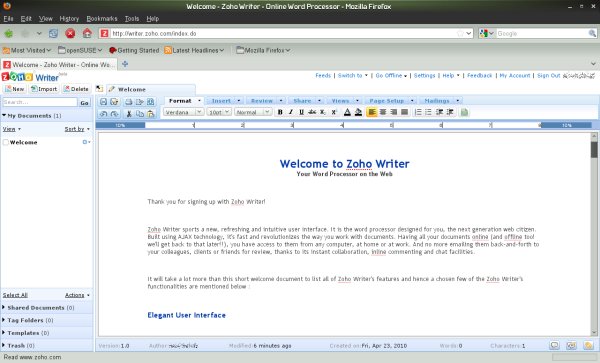
Functionality
Do not underestimate the Web interface; you have lots of power. Zoho Office Suite can do pretty much anything you expect from a fully fledged desktop software, including embedding local or Web-based images into the text, adding LaTeX math equations, linking, tagging, tracking changes for online collaboration, and more.
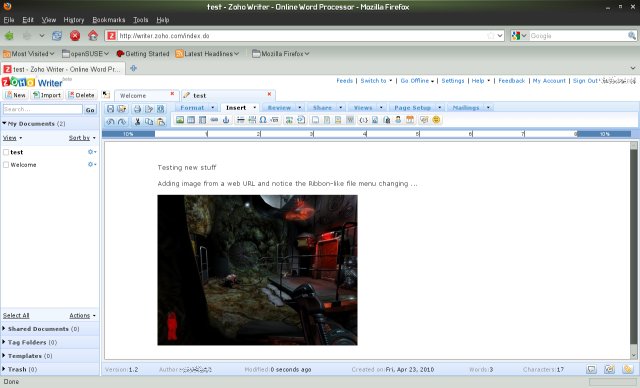
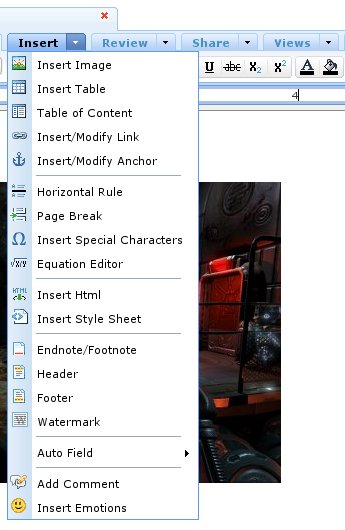
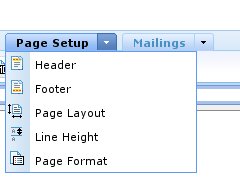
Export options
Zoho allows you to save your work in a wide range of formats, including Microsoft Office, OpenOffice, StarOffice, rich text, HTML, text, PDF, and LaTeX. The Microsoft compatibility covers both the standard Office files and the Office Open XML, used in Office 2007, usually identified by an extra x in the file extension, like docx, xlsx.
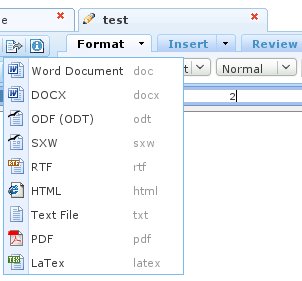
Tagging & sharing
You can also empower your documents with tags, for easier searching and classifying, and collaboration notes, which allow you to share your files with peers worldwide. There's a lot of emphasis on online tools, adding an extra element that you don't normally see in classic office suites.
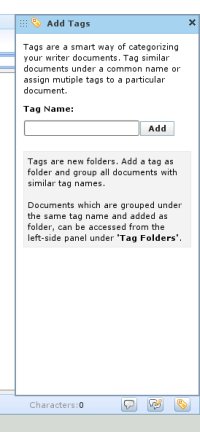
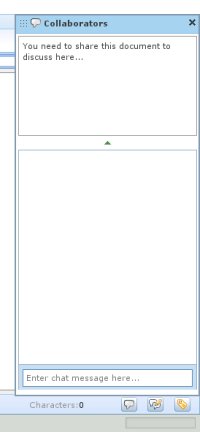
Switch to
Zoho is not limited to just the Writer utility I've shown you above. The suite contains a wide range of tools, all of which are accessible under the "Switch to" link in the top right corner.
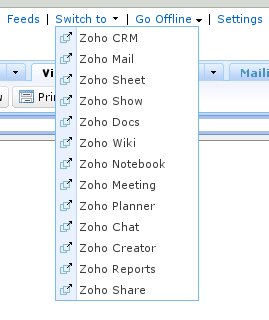
Among the many tools available, you have tools for writing reports, a wiki, a notebook for free style writing
and drawing, the standard set of word processor, spreadsheet and presentation, a mail client, a chat client,
and more.
Some of these are free apps, others are business apps, limited to a subset of functions. For example, the project management tool allows only a single free project; if you need more, you will have to pay a fee.
Nevertheless, the utilities are all serious, fully featured and complete. For example, the spreadsheet software allows the creation of pivot charts and reports and using macros to automate tasks.
Let's see what some of these utilities look like:
Mail client
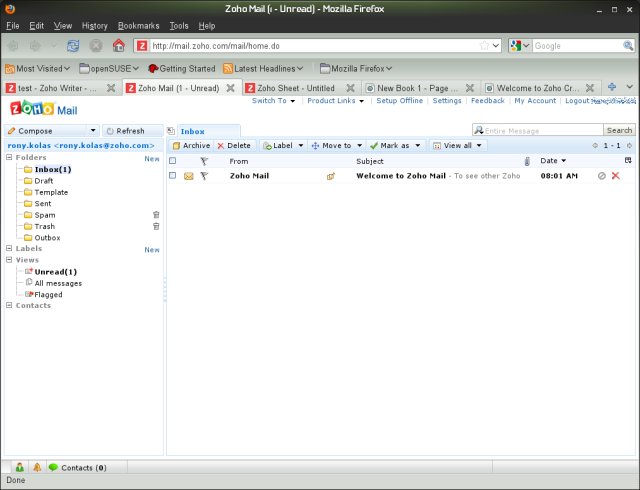
Zoho Notebook
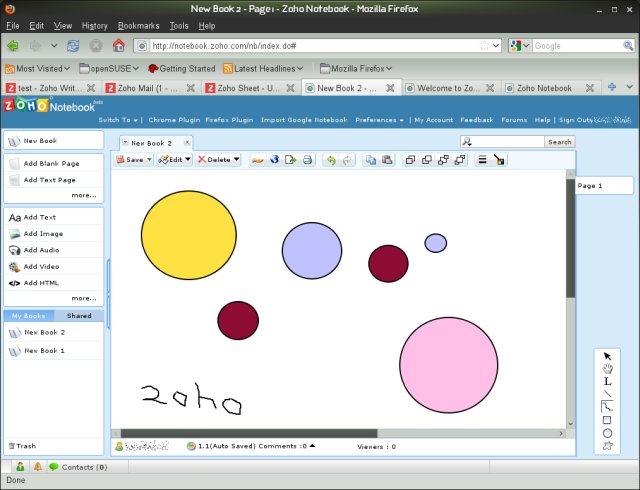
Zoho Sheet
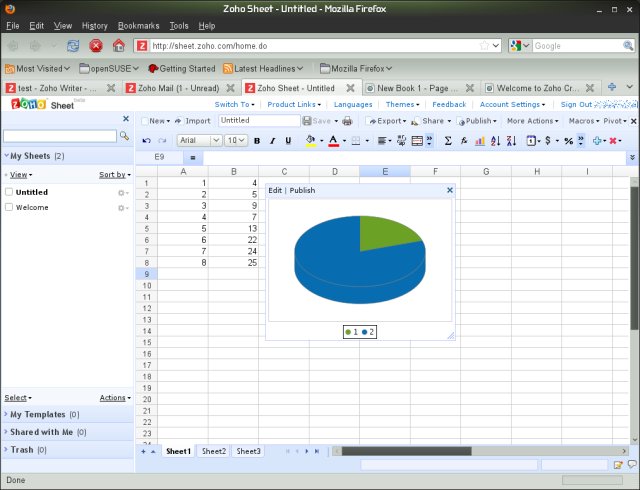
Other things
There are a few more fancy applications available, including database creator and Google Apps integration. Then, you have plugins. Lastly, we should also address Zoho cross-platform operability and, last but not the least, let's not forget privacy.
Zoho Creator
Zoho Creator is a database software service, allowing both home users and business customers with a secure platform for creation of online database applications. The Creator uses a drag & drop interface and allows even users with no programming skills to use the service easily.
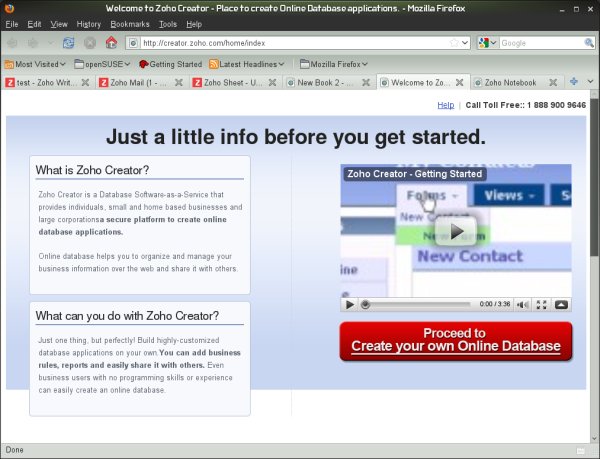
Zoho for Google Apps
This integration allows you to import Google mail, docs and calendar into your Zoho applications. Again, this could be very useful if you use both solutions and/or have colleagues who share data with you in different formats. The ability to switch back and forth between solutions, including desktop programs and other online office services provides you with great flexibility.

Plugins
Plugins are available for Firefox and Chrome, as well as Microsoft Office and OpenOffice, allowing to export/import your files easily while working in these other programs or prowling the Web after useful content and information.
Privacy stuff
The only thing you should ask yourselves before committing your data to Zoho's servers is whether you trust a company, whichever one it is, to have your personal files at their mercy. Although nothing bad need happen, the fact you are entrusting a third party with your work and private data is an important factor that must be considered.
I am not a privacy paranoid and do not see any great evils in online office tools, but I do believe that every user must make their own evaluation of benefits versus potential risks of exposing your data to an online world.
Other platforms
Since Zoho is Web-based, it's completely OS-agnostic and cross-platform. For example, most of screenshots in this review were taken on openSUSE 11.2 Gnome, but it also works well in Ubuntu, Windows, Mac, Solaris, or any other system and fairly normal browser. So you need not worry if your stuff is going to break between updates or if you change your desktop setup.
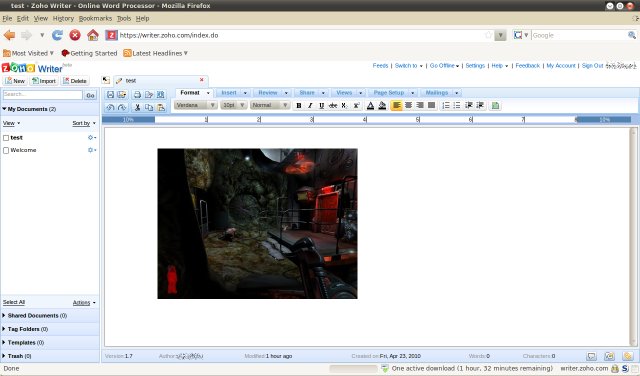
Conclusion
Zoho Office Suite is a very decent solution. It is rich, robust and elegant, very easy to use while providing the user with a wide range of important and useful features, with a significant focus on cross-software compatibility and sharing.
Just make sure you are ready for storing your data online. It's a new concept and much different from the classic desktop office work. If you're undecided, you can simply start experimenting with Zoho any time you want. Most of the functionality is free and you'll be able to familiarize with different aspects of the suite and its many utilities before you decide whether the added productivity and flexibility outweigh the topics of trust and privacy.
In the sequel, we'll talk about Google Docs.
Cheers.