Updated: July 10, 2009
Don't like the fact your Ubuntu does not have everything you want or need? No Flash Player installed? No MP3 codecs? Where's Google Earth? Worry not. That's what Ultimate Edition is for.

Introduction
Ubuntu is one of the most popular Linux distributions in the world. Quite frankly, for a good reason: it's simple to use, it's friendly, it's stable and robust, it has a massive community and getting help online is a breeze, and it even looks rather well.
The only problem is that it relies entirely on free software. Well, this is not a problem per se, more sort of a situation where new users will have to manually obtain a number of programs that cannot be shipped with the distribution, due to a number of legal issues with proprietary software.
In other words, you will have to manually download stuff like DVD and MP3 codecs, Adobe Flash Player and a few more items. As I have shown in a number of tutorials, these tasks are very easy to complete, probably even easier than obtaining comparable software on Windows. Still, many users express dismay at the fact they have to tweak their distribution to provide them with the most basic entertainment.
As a result, a number of Ubuntu forks have been created, smaller distributions that somehow avoid the legal issues, either by agreement or by ignoring the problem. These distributions ship with just about anything and everything installed, so that the average user will not have to worry about missing stuff.
The most prominent among Ubuntu forks is Linux Mint, a remarkably friendly distribution with the clear goal of improving usability out of the box, especially for new users and recent Windows converts. However, there's one distribution that leaves all others a lightyear behind. It's called Ultimate Edition.
Enter Ultimate Edition
Ultimate Edition - formerly Ubuntu Ultimate - is everything you could have asked for, and then some. It takes you to the edge of usability and then roundhouse kicks you down the abyss of sensual overload. Not clear enough? Let's take a round.
Ultimate Edition, currently in its 2.2 stable release, is based on Jaunty Jackalope. It is a huge download of almost 2GB, three times the original Ubuntu. As you probably guess, the extra space is taken by a motherload of programs, skins, themes, wallpapers, and drivers that you don't get in the default installation.
I booted Ultimate Edition from live CD on a machine with 512MB RAM, my default setting for testing Linux distros and started exploring. P.S. I also tested Ultimate Edition on my T42 laptop, which has 1.5GB RAM, but that's later on in the review.

Ultimate Edition sports a dark theme that is otherwise classic Ubuntu. The mouse cursor is huge and definitely suited for bigger resolutions. The detail rich wallpaper steals away some of the focus. Changing both the resolution and the desktop background is a simple affair.

The true power of Ultimate Edition is hidden in the menus. Open them, start exploring and you'll discover why this distribution takes 2GB.
Applications
The array of programs is simply staggering. You get everything. For instance, under Graphics, you get Blender, the excellent 3D software used to create the Yo Frankie! game. Then, you have GIMP and Inkscape. Although Ultimate Edition is running the Gnome desktop, KSnapshot is also included. You also get two programs for scanners.

Skip down in the menu but one category and you are exposed to even more goodies. First of all, you get a number of Instant Messaging clients, including aMSN, Kopete and Pidgin. Ultimate Edition also sports a number of P2P client applications, mainly focused around the BitTorrent protocol.
There are several browsers in the menu, including the text only ELinks. Google applications are also well represented, with the CheckGMail quickstarter and Google Gadgets, both in the GTK and Qt form, so that both Gnome and KDE fans will be able to enjoy these tools in their favorite desktop looks. You also have Ekiga, the VoIP telephony application. BTW, the image is cropped, as the list continues below the Java 6 Web Start entry.

Office applications are also aplenty, although less than other categories. You have the OpenOffice suite, plus
a number of home finance programs like GnuCash and HomeBank. The Evolution mail client shows up both in this
sub-menu and the Internet section.
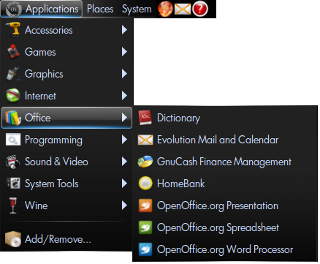
Sound & Video has been given most emphasis, as it includes probably every single multimedia application you can possibly think of. In this regard, the smart choice of programs as well as the dark, rounded theme remind me somewhat of PCLinuxOS 2009, another fairly popular, well made distro specially designed with instant usability in mind.
So what do we have here? Again, I had to crop the screenshot, but it scrolls up and down well beyond the shown section. You get at least two, maybe three applications for CD/DVD burning, CD/DVD ripping, desktop recording, and audio and multimedia playback.

You get programs like K3b, DeVeDe, HandBrake, MPlayer, Video LAN (VLC), Kino, K9copy, EasyTAG, Miro, Totem, recordMyDesktop, Istanbul, Subtitle Editor, and many others.
In fact, I have reviewed quite a few of these programs in a number of detailed tutorials or at least briefly presented them in my recently published New cool list of Linux programs, while the other entries definitely inspire sequels. I can proudly say that some of the future multimedia articles will definitely feature items listed in the menus of Ultimate Edition, as I have learned about several new, interesting utilities through the use of this distro.
If you're looking for Linux applications and do not know where to start, Ultimate Edition is a great choice. If nothing else, it will expose you to some of the most popular Linux programs around.
Another interesting section is the System Tools. It contains relatively few entries, but each one delivers a mighty punch. dvdisaster is a unique program that allows you to reserve a portion of your burnable media (CDs, DVDs) storage capacity for parity checks a-la RAID 5, so that data written to sectors that might get damaged or have errors can still be retrieved.
EnvyNG is another important tool. It is a management utility for graphics drivers. This tool will automatically download and install drivers for your graphics card, even if they are not available via the official software repositories. Ubuntu Tweak allows you to massive change the looks and behavior of your distro, as well as fine-tune a large variety of parameters that affect system performance. Naturally, this tool is intended for more experienced users, gamers and benchmarking freaks.

Ultamatix allows you to download proprietary software that cannot be bundled with the distro. It is similar to Automatix that I've used in Kubuntu 6.06 many a year ago or the autoten utility in Fedora, both of which simplify the installation of extra software like drivers, Flash Player, Java, Adobe Reader, Skype, and other popular applications.
As you can see, Ultimate Edition packs a lot. To make this review even more interesting, I've decided to post some 15-ish screenshots of some of the applications included in the distro, to give you a feel of what this tremendous repertoire looks like apart from pretty menu items.
More about applications ...
So here we go, let's enjoy a nice gallery, in no particular order. Qemulator is a good example of the rich repertoire you get with Ultimate Edition. QEMU is a powerful if somewhat geeky processor emulator that allows you to create virtual machines and run guest operating systems on top of your own.

Then, you have Google thingies like Gadgets and CheckGmail:

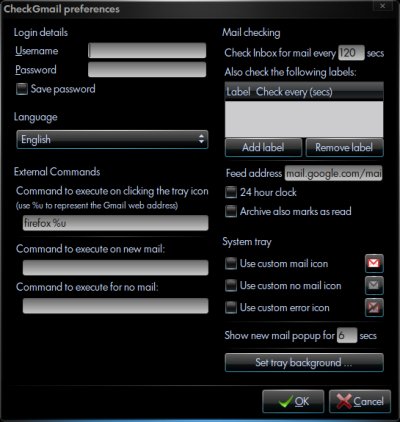
Shutter is a very nice, powerful screenshot application. Recommended by a Dedoimedo reader, I had it added to the users' section on my New cool of Linux programs - and used it to create the screenshots for this gallery.
The program is very simple - and very convenient to use and highly recommended.

Programmers and developers will also be pleased, as Ultimate Edition has quite a few tools for them. For instance, you have gPHPEdit and Glade. Strangely, Eclipse was not included in the toolbox.

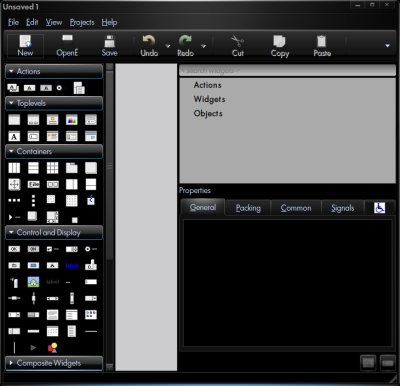
Desktop recording has been on the bloom recently. Istanbul is a program very similar to Wink or recordMyDesktop, allowing users to make impressive movies from their desktop action in just a few quick mouse clicks.


We have talked about Ubuntu Tweak and dvdisaster, under System Tools.

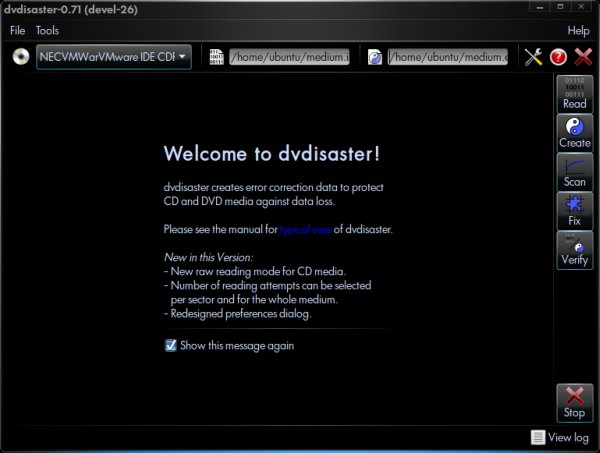
Speaking of DVDs, K9copy is an excellent choice in ripping:

P2P sharing is one of the most popular computer activities. To that end, you many want to use one of the many BitTorrent clients included, like FrostWire:

If you don't trust the financial institutions worldwide, which you should not (too much), then you may want to run your own household accounting. Gnucash can help you do that.

That's it for this gallery.
Other stuff
On top of the huge installation base, you get the usual Ubuntu goodies - stability and ease of use. Oh, I did not mention games ... Ultimate Edition also ships with a few more titles included that you normally get in Ubuntu.
Finally, one thing that is often overlooked is the fact that Ultimate Edition, although based on Ubuntu, claims independence as a standalone operating system with its own software repositories.
Ultimate Edition on T42
Since Ultimate Edition is based on Ubuntu, I did not expect any great changes vis-a-vis hardware compatibility, nevertheless I booted the DVD on my T42, just to make sure everything works as expected.
Networking
Indeed, Bluetooth, Samba sharing and Wireless worked as expected.

Multimedia
Similarly, Flash, Windows video and MP3 behaved as expected ... The Flash Player is installed by default, so you'll be able to enjoy Youtube instantly. Similarly, you have a whole range of media players to choose from when it comes to music and videos.
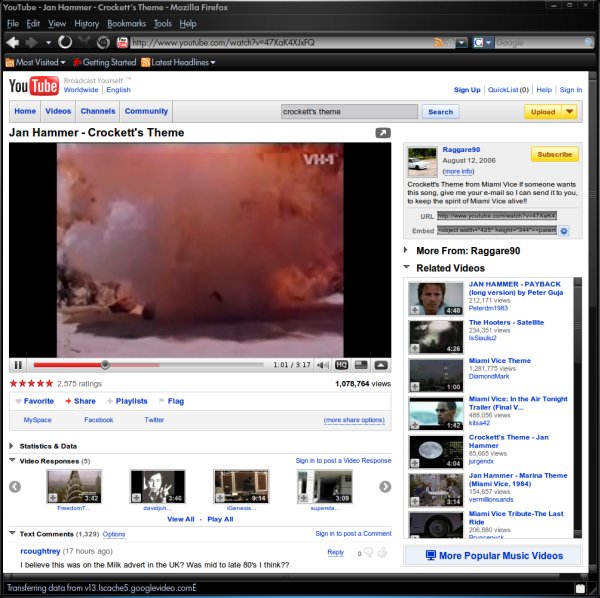
For instance, I played Shock The Monkey in Miro and my home-brewed Moron video in VLC.


One thing that did disappoint me was Compiz. It made a perfunctory check of available drivers, complained about not finding any Nvidia device and exited. Not surprising, as my T42 sports an ATI card. Indeed, neither did Ubuntu 9.04 find any proprietary drivers for my hardware, but at least I had the 3D acceleration of the open-source module available in the repositories. Ultimate Edition failed that, so I find this a little disappointing.
Now, the bad stuff
The big question is, can such a big and complex distribution really behave flawlessly, without any issues at all?
The answer is yes, but it has its price. The first one is performance and system resources. Ultimate Edition is much hungrier than the default distribution. During my test, which took only about 3 hours in the live environment, I ran out of memory rather quickly and started churning the swap space. While the default Jaunty can cozily fit into half a GB of RAM without any problems, even with several applications open, Ultimate Edition cannot.
This is understandable, of course, but you should take this into consideration. I recommend at least 1GB of RAM or more, if you can afford it. In my tests, Ultimate Edition ate some 300MB of swap, with a severe performance penalty. With swap trashing, programs were sluggish and slow to open, taking many seconds to respond to input.
On T42, the performance was better, but still a far cry from the lean default Ubuntu - or most other distros, for that matter. There was a sluggish feel to the overall experience, which can definitely annoy the less patient users.
Another issue was proxy compatibility. Most programs were not aware of the system-wide proxy settings and would not work, even after I logged out of and back into the session. For example, kFlickr and Ultamatix would not work without Internet connection and I could not find a way to force them to use it.
Some applications also had random crash issues, the most notorious among the Qemulator. In the previous release, 2.1, there were also issues with Samba sharing, but they have been solved in this one. The smallest of issue is the spelling mismatch between application names and their entries in the menu, with some of the letters being too liberally capitalized.
Conclusion
Ultimate Edition is like asking for a romantic kiss with the girl next door and being taken to a month long party at the Playboy Mansion. You ask for a few more applications a few more tweaks to get your Ubuntu running a little more smoothly and you get drowned in so much choice, you probably flounder for breath.
This is not necessary good or bad, but I'm sure some people will find the extreme opposite of Ultimate Edition to what the default Ubuntu offers a little frightening. And others will cherish it like rain in the desert.
The choice of included programs is simply phenomenal. The programs are selected with care and a good balance is maintained between different categories and different uses, allowing just about anyone a hefty sample of everything. If you're lazy and want everything served on a platter, Ultimate Edition is the right formula for you.
The price you will have to pay is the reduced performance, much increased system resource usage and occasional application crashes and incompatibilities, as it seems virtually impossible to orchestra this huge install base without glitches.
Overall, Ultimate Edition in an impressive, welcome project. Hopefully, future versions will offer an even better, more streamlined integration of applications into the distro and seek to reduce the system resource consumption as much as possible. For the time being, enjoy your new toy.
Cheers.