Updated: November 12, 2008
Fedora, here I come
I love RedHat-based distros. My favorite "server" distro is CentOS. You can expect solid, classic Linux performance and old text-book behavior. Yet, for a strange, unknown reason, I seem to have missed Fedora in my choice of reviews and tutorials. Until now.
Fedora is a community-developed distro, RPM-based, derived from RedHat when it turned into an enterprise product. CentOS branched off to mimic the enterprise releases as the server distro and Fedora became a household item.
Fedora 10 Cambridge is the latest beta, slated for release toward the end of November. I decided to test and see what Fedora can offer the average Linux user, the new Windows convert, the dazed and confused non-geek.
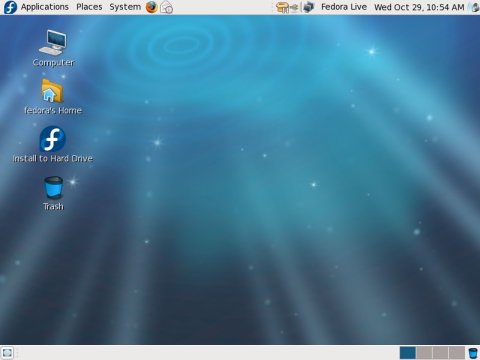
Our agenda
I'll be testing the live CD version of the distro, with Gnome desktop manager. The major difference between the full DVD and the live CD versions is in the abundance of available software. This is a lesser concern, since missing programs can be easily added.
We'll see how Fedora behaves as a live CD, the first impression it leaves upon the user. Then, we'll install it and finally, test the distro once it's installed. We'll be looking at the usual stuff, like package management and applications, but also some of the more popular and populistic stuff, like multimedia support.
A few words about Fedora (Cambridge)
Fedora came to life in 2003 and has seen nine stable releases come to life. It's developed by the community and the free/open-source attitude is highly prominent in the Fedora circles. This means that any closed-source or proprietary software or software with "problematic" licenses will not be used in Fedora distros.
Fedora 10 offers the latest versions of desktop managers (Gnome, KDE) and the package manager (RPM). It also features a faster startup using Plymouth rather than RedHat Graphical Boot.
What to expect?
Well, I definitely do not wish to spoil the rest of this article, but I must give you a few hints:
The tested distro was a beta. So do not despair if you see a few strange things here and there. They WILL be sorted out before the final release.
Next, if you're looking for rock-solid text-book Linux experience (excluding beta issues), RedHat-based distros should be your choice. The familiar syntax of commands will be there with you all the way, the files, the directories, the scripts, just the way you used them back then. For people used to the traditional Linux rules, this is a comforting fact.
On the other hand, there are innovations and leading-edge technologies, mainly underneath the hood, which, truth to be told, won't matter much to the average user. Remember, the goal is to see what Fedora can offer Sarah McVista - not Linus Torvalds.
What remains to be seen is how well Fedora 10 Cambridge adapts to the non-techies, people who yearn for Linux stability and security, but do not want to get rid of their Windows habits, including their songs and movies, Flash games, and all sorts of Web-aware, rich applications.
Fedora being a strictly open-source, non-proprietary distro, it will not offer you any of the desired features out of the box. You will have to get them on your own ... which, fairly speaking, is not that different from Windows. You do have to install Flash and multimedia codecs by yourself in Windows, don't you?
So the critical question is how does Fedora fare here? Will you get your MP3 and MP4 playback as quickly and painlessly as in ... say, Ubuntu or Linux Mint? Well ... hold your breath and plunge in.
Get Fedora
You can find Fedora at the link below:
The minimum requirements are 256MB of RAM and a Pentium III processor. We'll be testing Fedora with twice as much RAM on a fairly modern Athlon 3800+ dual-core.
Ready? Let's test Fedora!
Well, now that we have almost everything covered, the usual last few words of advice:
If you are not familiar with Linux installations, you are encouraged to try my other tutorials, explaining the Linux basics in rich detail. You will find all of the tutorials in the Software & security category.
The screenshots are all full-size images, in order to make the article more readable, but they may take some time loading on the 56K dial-up connections.
A foreword of warning: beta software is beta software. You should make sure you do not run beta software on critical, production systems. At the very least, you should use a dedicated test machine or virtualization software.
Indeed, you are encouraged to try the beta release in a virtualized environment. Excellent products like VMware Player, VMware Server, VirtualBox are all great choices for this task. The setup and use of these products are also extensively covered in the above category.
That's it. We'll review the live CD environment on the next page.